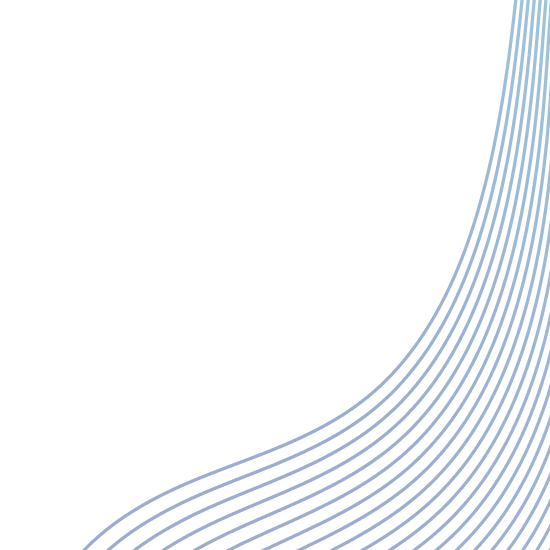About Alias Accounts
What is an Alias Account?
An Alias Account is linked to your main account and doesn't require a separate login username, password or email address. You give each alias a screen name and you can join a pool as that alias just like any main account. All you need to do is log in under your main account, and you can switch between your main and alias accounts simply, with a single click.
Why would I need an alias?
There are several reasons to create aliases:
- You may want to create an alias for a friend who wants to join the same pool as you, but doesn't have regular internet access or can't otherwise use our website on a regular basis.
- You may be a pool manager who gets a request from a number of people who want to join your pool, but don't have regular internet access.
- You may want to enter extra sets of picks for yourself to reflect alternate picking strategies. In this case, you may wish to use the same screen name as your main account with a number 2,3, etc. after it.
- You may have family members who share your email address (which uniquely defines your account)
Without aliases, you would need to create full accounts for every entry, complete with screen name, password and email address, and you would need to log out and log in to switch between accounts. With aliases, you only have to log in with your main account screen name and password, and you will be able to switch to any of your aliases easily using a drop down list in the left hand column. And since all of your aliases are linked to your main account's email address, you will get appropriate notifications such as pick confirmation emails and reminder notices.
How do you create an Alias?
Creating an Alias is simple. Go to the Alias Admin page at My Aliases, type in the screen name for your alias, check off the pool(s) you want the alias to be in, and click Submit. The new account will be created instantly. (You must be a member of a pool to create an alias.)
Another way to create aliases can be found on many of the picksheets (depending on your pool format). If the pool you are in allows aliases, you may find a link to "add entries" to the pool on the picksheet. Clicking that link allows you to add multiple aliases to a pool simultaneously. You can select from aliases you already have, or you can specify the number of entries you want, and the system will automatically generate an alias for each entry that you want, using your main account screen name with a number appended after it.
How do I switch between Alias accounts?
Once you have created an alias, check in the left hand column where your main screen name is listed. The box showing your main screen name now will have an orange arrow to indicate that it is a dropdown list. Click on your screen name and a list of all the aliases you have created will drop down. You can then simply click on the name of the alias to make that alias active so that you can make picks, etc.
Can I Convert an Alias Account to a Full Member?
Yes, it's easy, and this is an ideal tool for pool managers who want to start the year entering picks for a friend as an alias and then later convert that alias to their friend's own full account. To do it, go to your Alias list at My Aliases and then click the link to "Convert". You will be asked for an email address, which has to be unique to the website (it can't be registered in our system) and a password. Click Submit and the alias will be immediately converted to a full member.
Can I Delete an Alias?
Yes, but it depends on if the Alias is a member of any active pools. If the Alias isn't in any active pools, simply go to My Aliases and then click the link to "Delete". If you are in an active pool, you have to be booted from the pool first.
Can I convert a Full Member Account to an Alias?
Yes. To convert a full member account to an alias, you need to contact us.
Can I use my alias account to join the OFP Mega Pool or other Sponsored pools with Free Prizes?
No, alias accounts can only be used to join private pools.