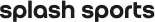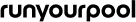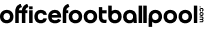Pool Manager's Guide
The vast majority of Survivor pools use the default settings: Pick Winners, NFL,
Straight Up (no point spreads), Single Elimination (1 strike and you're out), no Bye Picks, and 1 pick per week.
If your pool is small, like say under 40 people, you might change to Double or Triple Elimination to keep your pool going
longer. You might include the Bye Pick option which gives people one free pass.
If your pool is big, like say over 500 entries, you might want to use Double Picks to eliminate people faster.
And if you go Against The Spread, you should eliminate about 1/2 the people each week. To make your pool even harder, check out the
pick restrictions page.
We recommend that you not allow people to do picks in advance, especially if you will be changing any settings during the year.
For example, if you switch from Single Picks to Double Picks in Week 5 and if people have already made their picks for Week 5 earlier,
then you could have trouble.
The vast majority of Survivor pools use the default settings: Pick Winners, NFL, Straight Up (no point spreads), Single Elimination (1 strike and you're out), no Bye Picks, and 1 pick per week.
If your pool is small, like say under 40 people, you might change to Double or Triple Elimination to keep your pool going longer. You might include the Bye Pick option which gives people one free pass.
If your pool is big, like say over 500 entries, you might want to use Double Picks to eliminate people faster. And if you go Against The Spread, you should eliminate about 1/2 the people each week. To make your pool even harder, check out the pick restrictions page.
We recommend that you not allow people to do picks in advance, especially if you will be changing any settings during the year. For example, if you switch from Single Picks to Double Picks in Week 5 and if people have already made their picks for Week 5 earlier, then you could have trouble.