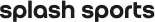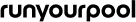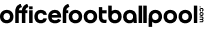Cancelled Games
For Survivor Pools
This page describes what happens in a Survivor Pool when a game is not played in the week in which it was scheduled due to hurricanes, covid 19 outbreaks, fires, air quality, etc.
The Process
We will keep a close eye on the news each week and will display warnings on the picksheet when games have the potential to be cancelled or postponed. Note that a game that is postponed to a future week is treated the same as a game that is cancelled and not rescheduled. When we find out a game has been cancelled we then:
- Mark the game clearly as "cancelled" on the picksheet and no one will be able to pick that game.
- Remove all the picks that are on that game.
- Assign the "backup" pick for anyone who has one in the system at the time.
- Send an email notification to everyone who had a pick on the cancelled game, encouraging them to login as soon as possible to check their status, and giving them a description of their options.
- If a pool is using autopicks and that pool's pick deadline has passed, autopicks will be assigned to anyone who doesn't have a backup pick in the system.
Pool Member Response
- In the case that you get an email notification that your primary pick has been deleted due to a cancelled game, you should immediately log in to check your status and make a replacement pick if necessary.
- If you had made a backup pick, you should see that pick now showing as your "primary" pick on the picksheet. If your pick deadline hasn't passed yet, you should try to make another backup pick to guard against the unlucky case where your original backup pick's game gets cancelled too.
- Remember that we effectively delete your primary pick, so if your pool does not use backup picks, or if you failed to make a backup pick, then you will be in the same "No Pick" situation as if you didn't make a pick in the first place. If your pick deadline hasn't passed, you will need to make a replacement pick to avoid getting a "No Pick" loss at the end of the week.
- The final safety net is autopicks. If your pool uses autopicks, and you are not able to make a replacement pick, you will get an autopick at the appropriate time.
Pool Manager Response
- Follow up with your pool members as early as you can. Again, we will send automated emails at the time we cancel the game, but it doesn't hurt to follow up directly. Since we are already sending email, you might try a different method like phone or text to get the word out.
- If you have an early pick deadline, move it back as far as you can to give people more time to realize the game has been cancelled and to make a replacement pick if necessary
- If you don't have autopicks ON, you can switch it on for the week (POOL SETTINGS>Default Pick). You can always turn it off again the following week.
- Take advantage of our "Backup Pick" option (POOL SETTINGS>Setup and Scoring >> Backup Picks). In addition to making your primary pick, you can make a backup pick that will get automatically substituted in the event that your primary pick's game gets cancelled. You can switch it on for just this week and switch it off again later if you want to.
Pool Manager Preemptive Measures
Consider these three key settings at the beginning of the season to make your pool more "cancelled-game-friendly".
- Backup Picks - (POOL SETTINGS>Setup and Scoring) With this option ON, your pool members will make a "backup" pick in addition to their "primary" pick.
- Autopicks - (POOL SETTINGS>Default Pick) If you're not using backup picks or if someone forgets to make a backup pick, an autopick will be assigned when the deadline passes to anyone who had their primary pick deleted.
- Late Deadline - (POOL SETTINGS>Deadline) Consider using the deadline option "Last game time of each week". With that option, anyone whose primary pick is deleted will have the chance to make a replacement pick from any game that hasn't started yet.
Forfeit Games
New this year in the NFL, a team that can not take the field due to a covid outbreak may have to forfeit and take a loss if the NFL is not able to reschedule the game to a later week. In this case, the website will treat that game as a cancelled game, NOT as a "win" for the non-forfeiting team. So even if you picked the non-forfeiting team, your pick will still be deleted and unless you have a backup or are able to make a replacement pick, you will end the week with a "No Pick" loss.
Games Postponed Within the Same Week
A game that is postponed to a later time in the same week will not be subject to the process described above. The picks will be retained and scored as usual at the game's conclusion. Note that this may also apply to games that are postponed to the Tuesday or Wednesday after we have already switched to the new week. For example, in 2020 NFL Week 12, the game between Baltimore and Pittsburgh was postponed from Thursday night to the following Wednesday. The picks were not removed and the results were still counted in Week 12 even though the game was technically played in Week 13.
We hope this helps
We have described our standard process for cancelled games and the options available through the website. If you do not want to take advantage of these standard options, remember that you always have the Manager Pick page to make any adjustments you deem necessary, according to your own rules.