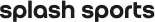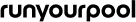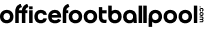General TOUR
Basic Pool Information
This page shows your basic pool information, like the Pool ID and Pool Manager. You can use this page to change your pool name, pool password, pool image, etc. Additional options are available depending on the pool format.
Pool Settings - Basic Set Up
Basic Settings
Basic Tasks (optional)
Create/Edit a manager note that will appear in the left hand column (and optionally as a popup message)
Allow multiple entries, specify a deadline to join the pool or a maximum number of entries, and require specific contact information.
Upload your own custom image to replace the image in the left hand column
Customize your pool with a Theme Color