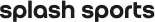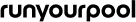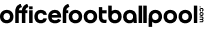Square Pool Actions
Close Pool
Use this tool when your squares have all been taken and you are ready to generate the numbers. Note that closing a pool is final in that you will not be able to make adjustments to the squares or the settings until you completely reset the pool again.
Your pool is currently open and 17 squares have been filled so far. Squares can be picked until you close the pool or until all the squares have been filled. You can close the pool at any time even if some of the squares are still empty.
You do not have any credits available to close your pool. Each time you close your pool it costs you a credit. Click here to purchase another credit.
Reset Pool
If you are running your square pool week after week, or are just getting started again for this season, this is the tool for you. It will clear your numbers, re-open your pool and give you the option to clear out the picks.
Pool Open - your pool is currently open so there is normally no need to reset it. If you need to clear out a few squares squares, please use the "Clear Squares" section below. Otherwise, you can clear in bulk by resetting the pool again.
Reset PoolDelete Pool
If you are done with your pool, this tool is for you. Deleting your pool will clear all picks and numbers, boot all of your pool members and delete the pool from your pool list.
Clear Squares
If you need to clear out the squares for a particular individual, this is the tool for you.
Clear Squares