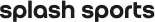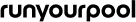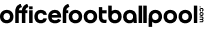Use the link below to join our free in-house Mega Pool. When you run your own pool, this page will reflect information relevant to your pool only.
Invite Friends
Send Me The Link
Send yourself a pre-written email that you can then forward to your friends from your own email system. The email contains instructions and the "invitation link" that your friends can click on. You can edit the email before you forward it on.
Copy the Link
The Link:
https://www.officefootballpool.com/pools.cfm?poolid=1691&p=2&pwd=OFP
Highlight and copy (ctrl-c) the link above and then paste it (ctrl-v) into your own email program and send it to your friends. When they click it, our website will walk them though the process of signing up/signing in to your pool.
Poolid/Entry Code
This is a good option if you are helping people verbally, like over the phone. Send them to the POOLS>Join a Pool Page and then have them enter the Pool ID number and Entry Code.
Pool ID Number: 1691
Pool Entry Code: OFP
Prefilled Email
If your browser is configured to launch your email program then you can click the following link and it will open a new email message that is prefilled with the directions for joining your pool. This option is similar to Option 4.